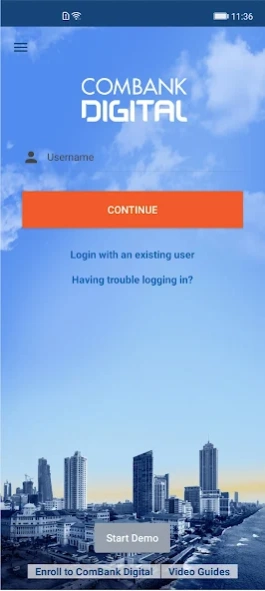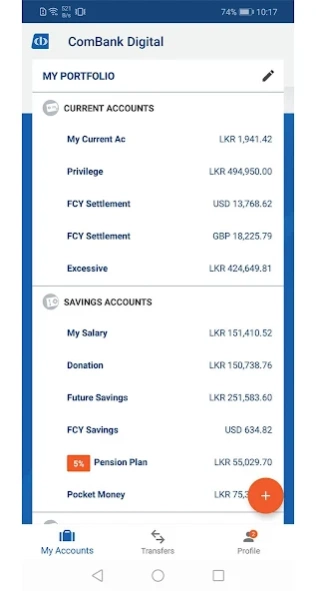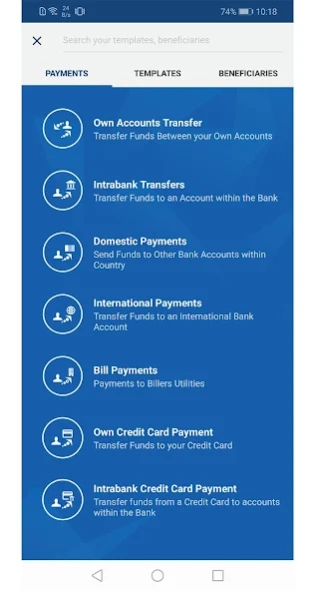ComBank Digital 1.7.2b
Free Version
Publisher Description
ComBank Digital - Enabling Digital Transformation.
Banking with Combank Digital is fast, simple, and secure. Open an account within few seconds to
experience banking designed to fit your lifestyle.
As well as updating the design and adding new functionality, we’ve worked hard to streamline the app
and make it easy to use. We’ll continue improving the app and gradually adding new features.
Feel free to leave a comment and tell us what you’d like to see!
Key Features:
Log in securely with or without your Secure Key. To log in quickly, you can now use Fingerprint on
eligible devices.
View payment card information, such as withdrawal and spending limits. You can also report your
lost or stolen card directly from the app.
Open an account within few seconds directly from your phone. No long lines, no paperwork, no
fuss.
Achieve your short and long-term financial goals with Spaces. Set savings targets and transfer
money with a single swipe.
Receive instant notifications on all account activity so you know what’s happening with your
account in real-time.
Balance Inquiry, View account history
Pay your bills, Manage your funds, Open other account, FD account creation and other main
financial services.
Locating our service points and ATM
Information on interest rates / currency details of our products
Our latest promotional and offers
Who we are,
Commercial Bank is the largest private bank in Sri Lanka, and the only Sri Lankan bank to be ranked among
the world’s top 1000 banks for many successive years. The Bank operates a network of 250+ computerlinked service points and the country’s single largest ATM network of 600+ terminals. The Bank has been
adjudged ‘Best Bank in Sri Lanka’ for 15 consecutive years by ‘Global Finance’ Magazine and has won
multiple awards as the country’s best bank from ‘The Banker,’ ‘FinanceAsia,’ ‘Euromoney’ and ‘Trade
Finance’ magazines.
About ComBank Digital
ComBank Digital is a free app for Android published in the Accounting & Finance list of apps, part of Business.
The company that develops ComBank Digital is Commercial Bank of Ceylon PLC.. The latest version released by its developer is 1.7.2b.
To install ComBank Digital on your Android device, just click the green Continue To App button above to start the installation process. The app is listed on our website since 2024-04-04 and was downloaded 2 times. We have already checked if the download link is safe, however for your own protection we recommend that you scan the downloaded app with your antivirus. Your antivirus may detect the ComBank Digital as malware as malware if the download link to combank.com.combankdigital is broken.
How to install ComBank Digital on your Android device:
- Click on the Continue To App button on our website. This will redirect you to Google Play.
- Once the ComBank Digital is shown in the Google Play listing of your Android device, you can start its download and installation. Tap on the Install button located below the search bar and to the right of the app icon.
- A pop-up window with the permissions required by ComBank Digital will be shown. Click on Accept to continue the process.
- ComBank Digital will be downloaded onto your device, displaying a progress. Once the download completes, the installation will start and you'll get a notification after the installation is finished.